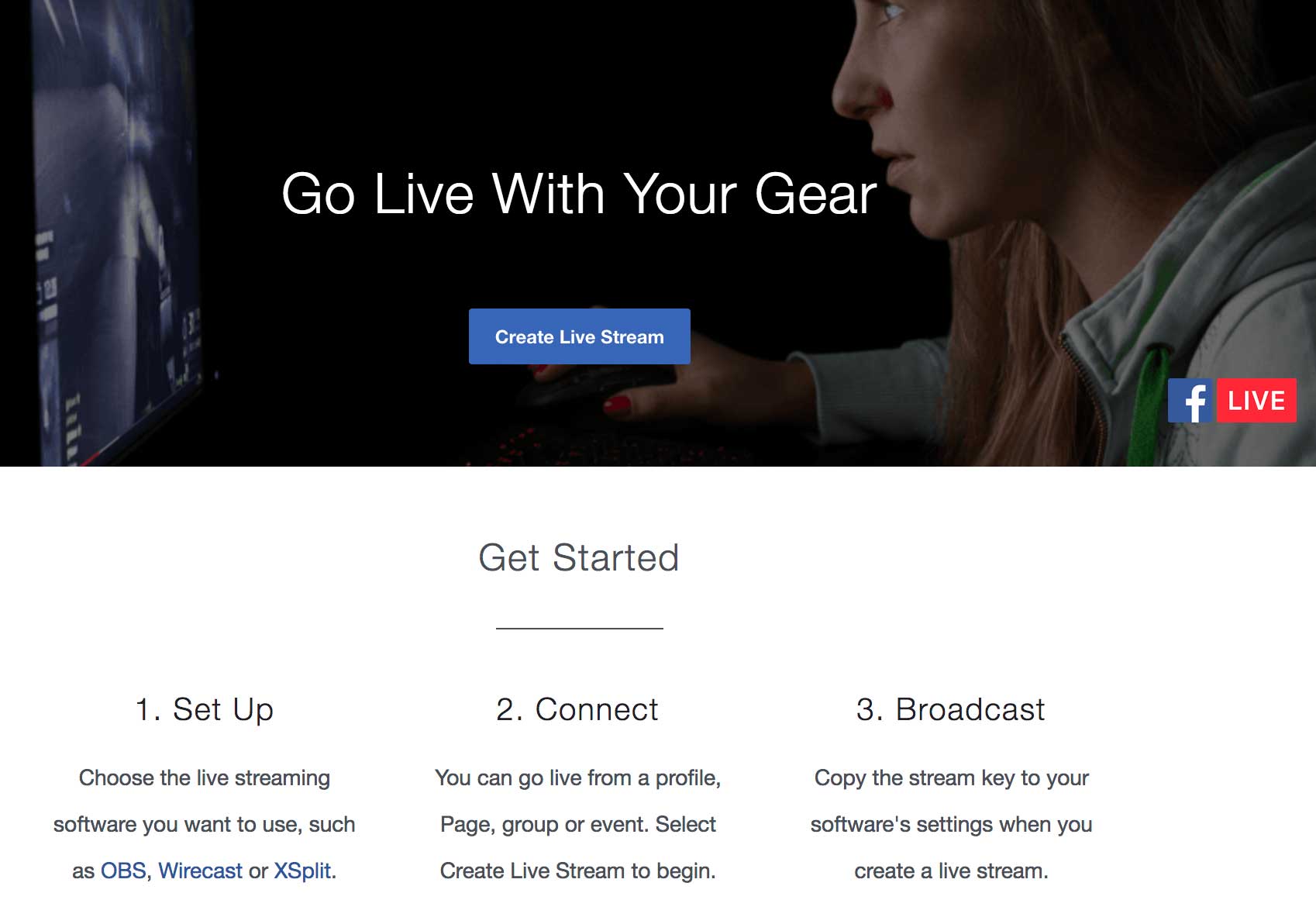On the 22 March 2017 Facebook announced that users can now broadcast live video from their desktop or laptop computers. Previously the Facebook Live tool was only available on your smart phone or through third party tools.
How to Broadcast on Facebook Live from your desktop without using Third Party Tools
To get started on your live broadcast from a computer, click “Live Video” from the top of your News Feed or Timeline, then follow the prompts to add a description and choose your audience. You will need to download streaming software in order for this to work.
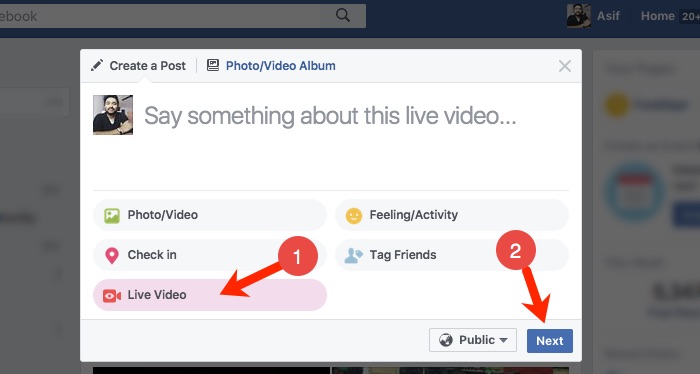
New Streaming Software
Facebook has stated with this new Facebook feature “People can seamlessly share their screens, insert graphics, switch cameras, or use professional equipment in Facebook Live videos. They also have the option to broadcast to Facebook Groups they belong to, Facebook Events they’re part of, or Facebook Pages they manage.”
Before you can live stream to Facebook, you’ll need to download streaming software.
Other Facebook Live Tools
There are various other new Facebook Live tools that you can use:
NEW eCamm Live. Only $29.95 one-time fee! Only for Macs, a desktop app that is easy to use, you can screen share, add media, add text, image overlays and can broadcast to your profile or your pages or groups. However, it doesn’t allow you to set up scenes in advance, can’t bring in guests, doesn’t allow you to stream to multiple platforms, no integration with Facebook Events pages, and you can’t schedule live broadcasts.
Third party apps:
BeLive.tv = currently in FREE public beta! Contains Q&A mode where you can display viewer questions and 2-person interview mode; talk-show mode coming.
BlueJeans Network = multi-person video conferencing (up to 100, unlimited on Facebook Live) with desktop and media sharing. $39.95/mo
Zoom Video Communications = multi-person video conferencing (up to 50, unlimited on Facebook Live) with desktop and media sharing. Starting at $54.99/mo
Open Broadcaster Software = Free and open source software for video recording and live streaming. Download and start streaming quickly and easily on Windows, Mac or Linux.

New features to Facebook Live
Facebook released some important updates earlier this year for Facebook Live to give more customisation options and tools for publishers.
- Going Live from Web
People can now go Live on Facebook through a web browser. Previously the Live videos were only recorded on mobile but now you can create content on laptops and desktops. - Live Contributor for Pages
Admins can now assign ‘Live Contributor’ to use Live feature from a Page. Previously, only admins could go Live but with this update, other people can now go Live. For example, an admin can assign a fan of their page to be a ‘Live Contributor’ who can then shoot Live video for this Page. - Insights Updated for Video
Profiles with over 5,000 followers will soon have the video metrics to give improved insight on their video performance. The metrics include total minutes viewed and total engagement. - Live Comment Pinning
Broadcasters can now pin comments to the bottom of a live broadcast. This update encourages publishers to highlight specific comments for their viewers to see. - Video Permalink for Pages
Facebook is rolling out a permalink which directs people to the Page’s video content. It will be accessible via facebook.com/pagename/videos. People who visit the link will be shown a live video if there is a Facebook Live video underway, as well as a library of the Page’s previous live and non-live videos. - Cross-posting of Previously Live Videos
After a publisher has finished recording a Facebook Live video, they can post the video to multiple Pages at the same time.
New Ways to Watch Facebook Video
Facebook announced in February 2017 that they are focused on continuously improving the video experience. Here are some of their latest they hope will make watching video on Facebook richer, more engaging and more flexible.
- Sound to videos in News Feed
Facebook is rolling out automatic sound to play videos in the News Feed. If the phone is on sound, the videos will play with sound. Sound fades in and out as you scroll through videos in News Feed. - Vertical Video
Larger preview of vertical videos in News Feed is now available to everyone watching videos on iOS and Android. You’ll start seeing vertical videos with a 2:3 aspect ratio (as opposed to 1:1) on your News Feed without having to expand them. - Watch and Scroll
It’s now possible to minimise the video you’re watching in News Feed to a picture-in-picture view in the corner of your mobile screen while you scroll down the News Feed to check other stories. - Facebook Video App for TV
New Facebook video app has been announced for TV. The video app for TV helps you to enjoy Facebook videos on a bigger screen. The app will roll out to app stores for Apple TV, Amazon Fire TV and Samsung Smart TV, with more platforms to come.