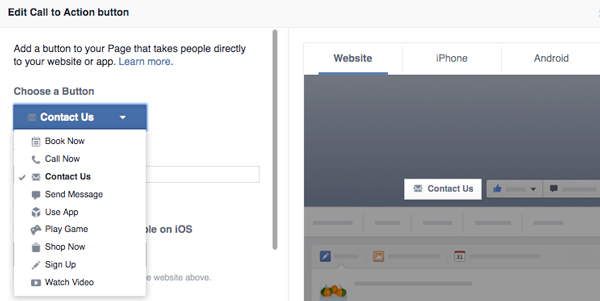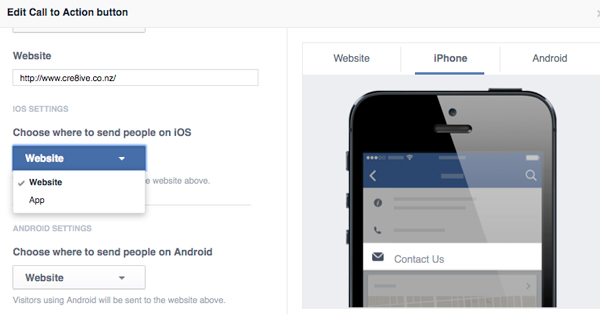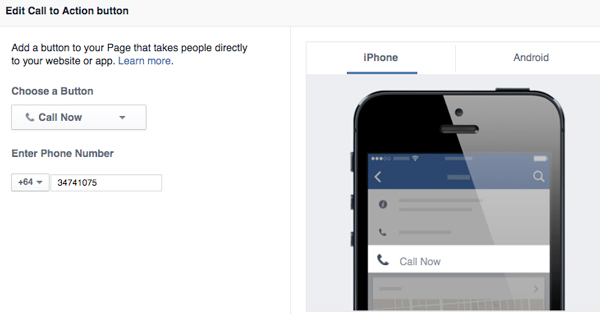Step-by-step guide to set up your Call to Action on Facebook
November 26, 2015 /
Facebook has introduced a ‘call-to-action’ feature that will help Pages drive business objectives. You can select from a group of call-to-action buttons to add to the top of your Page. The seven calls to action available are:
- Book Now
- Contact Us
- Use App
- Play Game
- Shop Now
- Sign Up
- Watch Video
1. Click the “Contact Us” Button on your Facebook page.
2. Click on “Edit Call to Action”
3. This new window will appear and you can choose between the different options for your business. Here we are focusing on the ‘Contact Us’ and the ‘Call Now’ option.
4. Once you have chosen ‘Contact Us’ you can add your landing page. For the mobile user, you can direct them to your Facebook or to your Website.
5. If you decide to go with the “Call Now” option, you will need to include your phone number. But keep in mind that this will remove the CTA from your desktop version and be only visible on mobile devices.