Social Media Overview Presentation, Thursday 15 March 2018
Thank you for attending the presentation in conjunction with Markhams Otago. Click on the button to download the slides.
Please note: file size is large and might take a few minutes to download.
To watch the presentation
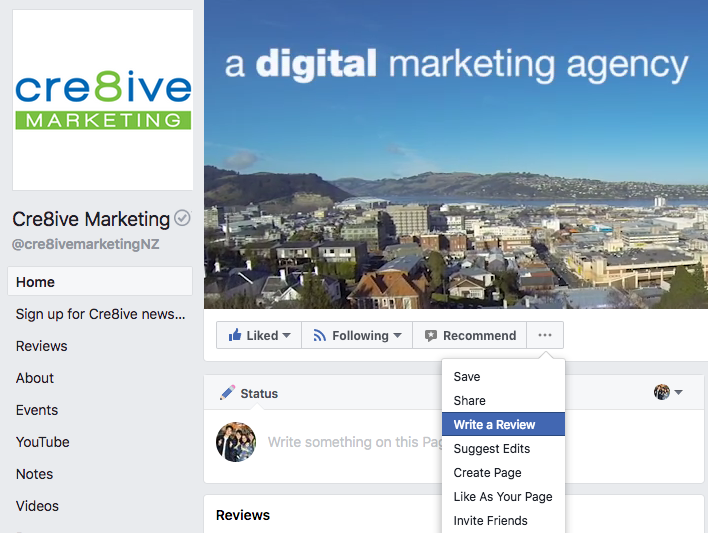 I hope you enjoyed the Facebook presentation and found this valuable. Please feel free to post feedback on www.facebook.com/cre8ivemarketingnz by going to the Cre8ive page and clicking the dots beside ‘Recommend’. Thanks!
I hope you enjoyed the Facebook presentation and found this valuable. Please feel free to post feedback on www.facebook.com/cre8ivemarketingnz by going to the Cre8ive page and clicking the dots beside ‘Recommend’. Thanks!
Feel free to share your new knowledge internally with your respective teams, but please help us protect our intellectual property by refraining from reproducing, copying, selling, publishing, redistributing or sharing the presentation to any third party, thank you.
Check out our Resources section or Cre8ive’s Insights where we try to provide interesting and topical articles about all facets of marketing.
How to Find Negative Feedback on Facebook
Go to Insights > Overview > Export Data
Then select the date range you want to review, click on ‘post data’ and ‘all page post data’ The excel file will contain a number of tabs with interesting information to review as well but look for the one that mentions ‘negative feedback’.
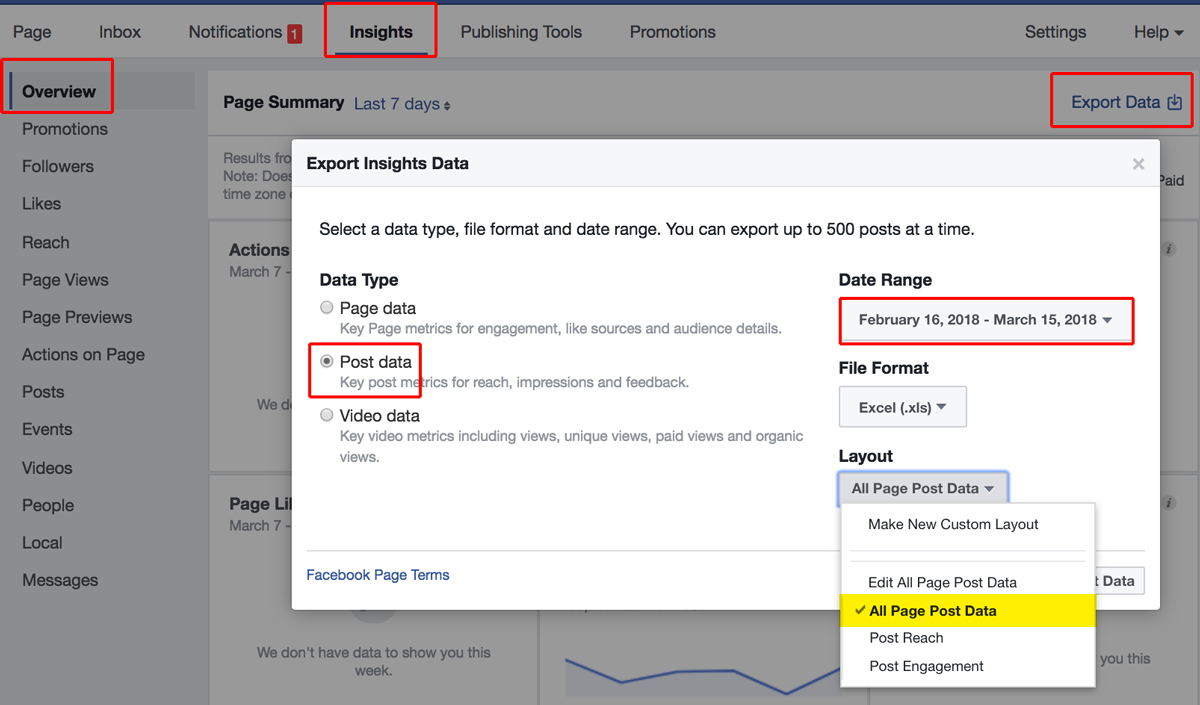
If you are interested in attending a practical course in Facebook, there is a group training session on 16 May or I offer private training, please get in touch email.