8 Instagram Hacks And Tips All Brands Should Know
June 8, 2017 /
1. Receive Notifications from Competitor Content
It’s vital that Brands measure their efforts against the competition to know what’s working and things that could improve. One way you can do this on Instagram is to track what content your competitors publish on a regular basis. This information can be used as inspiration for future posts.
To do this you will first make sure you have Push Notifications enabled for Instagram. Then go to your Instagram and find a post of the Brand you want to track and click on the three dots in the top right hand corner and you will see a list of options – select the last one ‘turn on post notifications’
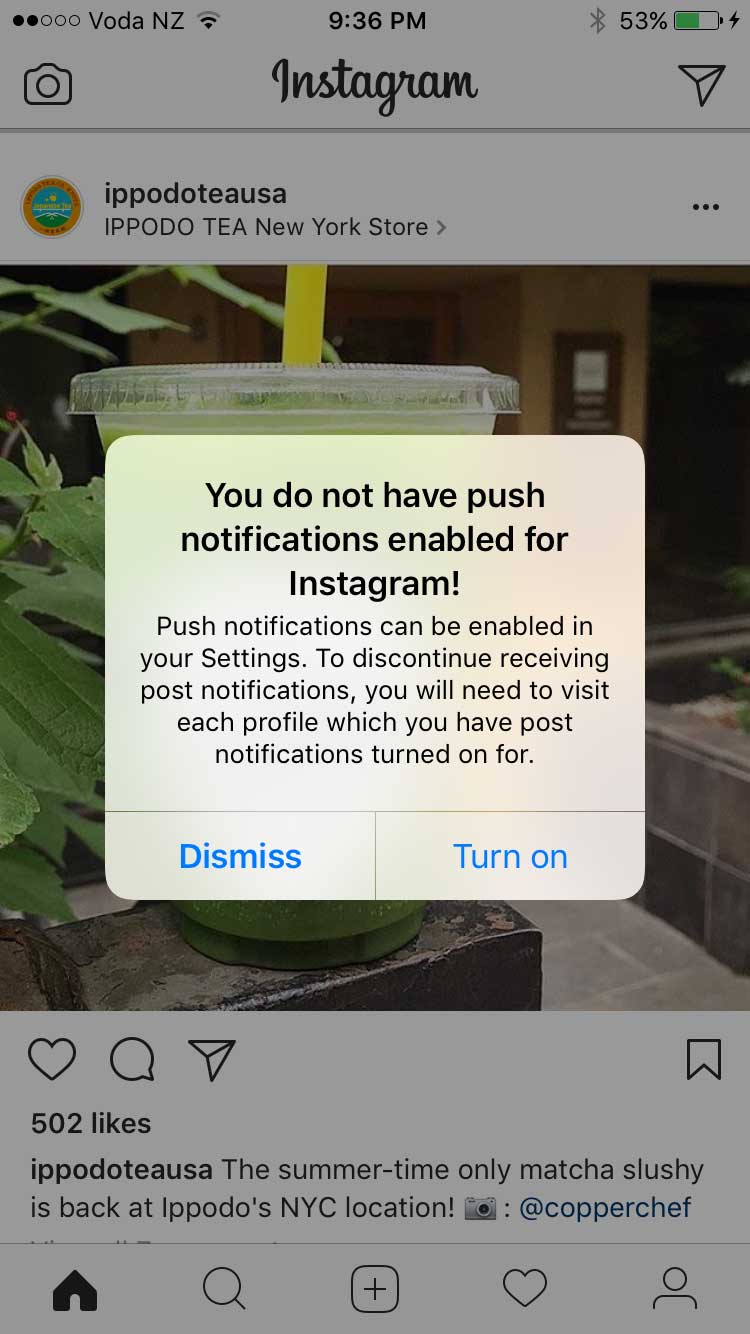
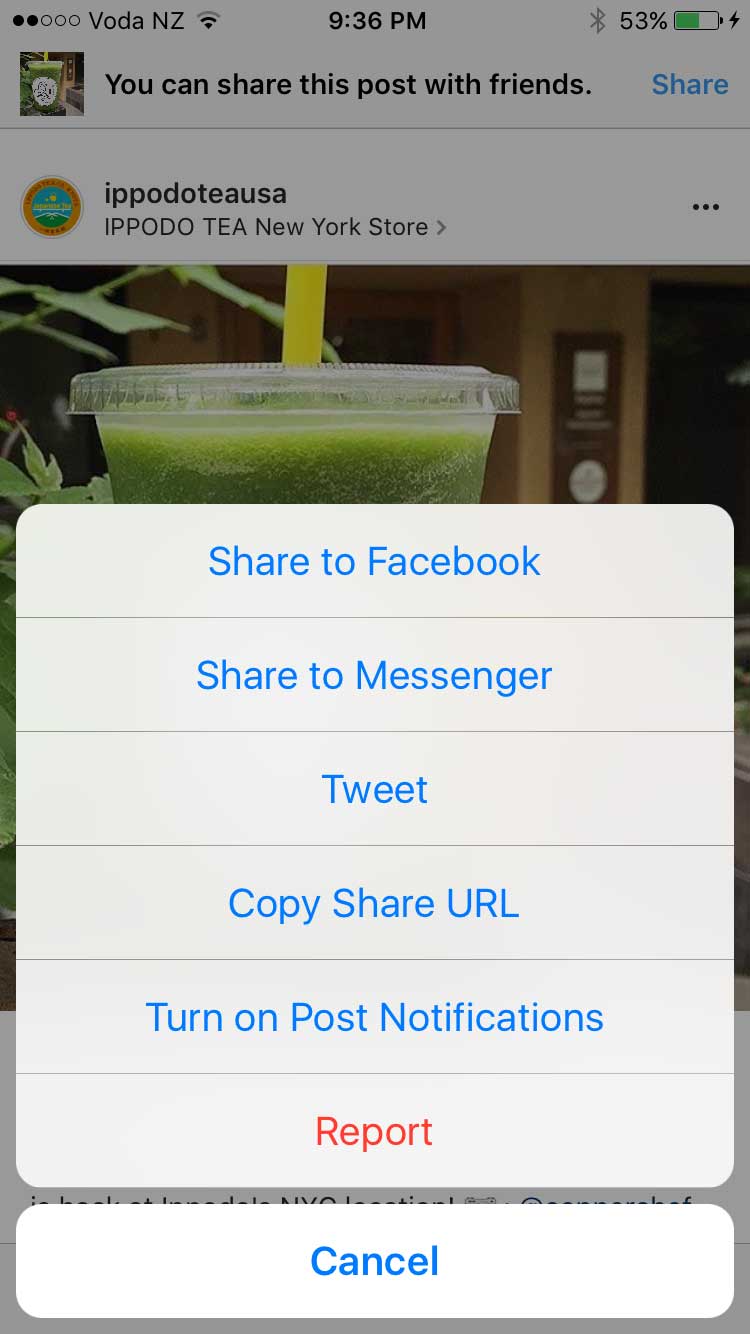
2. ‘Hide’ Your Hashtags
Every Instagram post you create can be accompanied by a short message or caption and a few hashtags. The hashtags help organise and categorise photos and video content, which aids the process of content discovery and optimisation. It’s better to use the top Instagram hashtags that have an engaging community behind them and are specific to your audience.
Hashtags work well in Instagram – not only do hashtags help spread awareness but they can get your audience engaged. However, some of the general hashtags can be a little boring for users and many brands have simply hidden their unbranded hashtags to avoid taking up too much real estate. Easily hide your additional hashtags by adding a second comment with the tags or by following these steps:
- Click the 123 button on your mobile keyboard (iOS).
- Click return and add either a period, dash or bullet.
- Hit return again and repeat the process a few times to hide your message (Instagram hides after three).
“Posts with at least one Instagram hashtag average 12.6% more engagement than posts without a hashtag”
3. Use Hashtags to Drive Engagement
Instagram hashtags are one of the best ways to grow your Instagram account. Using the right hashtag (or combination of hashtags) can help you expose your brand to large and targeted audiences. In fact, your chances of attracting new followers, getting more likes and increasing engagement are increased by the use of hashtags.
Keep in Mind
· Numbers are allowed in hashtags. However, spaces and special characters, like $ or %, won’t work.
· You can only tag your own posts. You can’t tag other people’s photos/videos.
· You can use up to 30 tags on a post. If you include more than 30 tags on a single photo/video, your comment won’t post.
4. Develop Branded Hashtags
A branded hashtag is a hashtag that’s unique to your business. It can be as simple as your company name, tagline or the name of one of your products or campaigns. Or it can be a hashtag that has nothing to do with your brand name, but has everything to do with your brand identity.
While community hashtags are meant to increase the reach of your message, branded hashtags are designed to connect themes for you and your audience.
A great example is Lululemon’s #thesweatlife
After you tag your post with a hashtag, you’ll be able to tap the hashtag to see a page that shows all photos and videos people have uploaded with that hashtag.
5. Make Your Bio Link Dynamic
You get one clickable link in your Instagram account, but you can change it as many times as you please. Instead of using your home page URL and never touching it again, use the link in your bio to promote your latest content or special promotions.
“Instagram posts with a geotag receive almost 80% more engagement than non-tagged content.”
6. Geotag Content for Higher Engagement
To get your content in front of a larger audience, it’s smart to geotag your images and videos. Users commonly scope tagged locations to follow other people in the same area. By tagging multiple areas with your various content, you spread out your social casting net. But do tag locations where the content belongs.
7. Insert Line Breaks in Your Bio & Captions
Have you ever scrolled through your Instagram feed and noticed a post with an extremely long caption, without any line breaks? Chances are you kept scrolling without giving it a second look.
Hit and then 123 and return button appears!
8. Resize Photos for Instagram
Do you have a photo that you took a while back that would be perfect for Instagram? Don’t just rush to post it. First, make sure that it’s sized and correctly cropped. You can do this manually by cropping your pictures to fit Instagram’s dimensions, but a better solution is to use Landscape.
Landscape is a free tool that resizes your photos to fit perfectly on Instagram and other social networks.